I have a new phone number and can't login
If you have recently changed your cell phone number and thus have no way of receiving the Two-Step Verification code, follow the steps below:
- Login normally by entering your email address and password
- When the Two-Step Account Verification screen appears, click I don't have access to my device
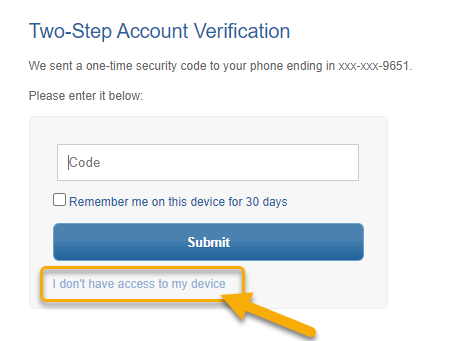
- Enter the old phone number associated with your account along with your Social Security Number and then click Submit
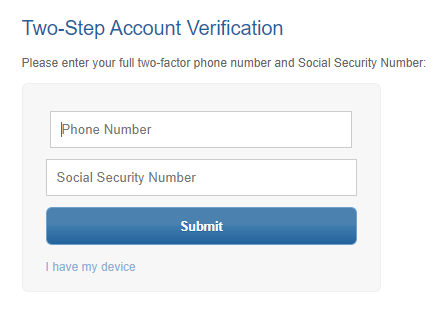
4. Be sure to update your new phone number by clicking Update Your Info in the upper-right corner of your account
![logo.jpg]](https://knowledgebase.policeapp.com/hs-fs/hubfs/logo.jpg?height=50&name=logo.jpg)